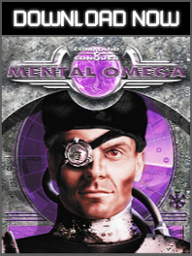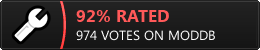SUPPORT & F.A.Q.
Before you ask any questions or report an issue, read this page first as the answer might already be here.
You can also try joining the Mental Omega Discord and head to its Support & Bugtracking section. Frequently Asked QuestionsQ: Can I save or load my game sessions in Mental Omega 3.3?A: Yes! As long as you have patched the mod to version 3.3.3 or newer. Q: How can I contribute to further Mental Omega development? A: Please read the Recruitment section to see who we're looking for. Q: Why is Mental Omega not standalone? A: Unlike Tiberian Sun, Red Alert 2 has not been released for freeware download by its publisher. Q: Do I have to remove Mental Omega 3.3 to play Red Alert 2 or Yuri's Revenge again? A: Only if you extracted Mental Omega 3.3 to your Red Alert 2 Yuri's Revenge directory AND you play Yuri's Revenge on CnCNet. The installation instructions do mention you shouldn't extract the mod there if you play the original game online on CnCNet, because the client makes use of similar files. Otherwise, Mental Omega 3.3 does not affect the original games in any way. You can keep all three in the same directory. However, we do not suggest adding additional modifications that were not created as part of Mental Omega 3.3 to the directory with it. The best solution to play multiple mods is to keep each in a separate directory. Q: How do I remove Mental Omega 3.3 from my computer? A: Remove all files and folders that you have previously extracted from the archive. You can use this list of files for reference. Q: Are Mental Omega 3.3 system requirements the same as for Yuri's Revenge? A: For earlier versions of Mental Omega that was still the case, but no longer. As of update 3.3.6, the mod uses much more resources than the original, and you might get significant framerate drops on weaker machines, especially when playing more complex missions or skirmish against multiple AI players with the 'Mental AI Boost' option enabled. The missions of Mental Omega, especially the late-game ones, are much bigger and have much more going on in object and script numbers than anything in the original game. In addition, the client that Mental Omega uses might require additional files, depending on what your operating system is and whether you have any of the Service Packs for Windows systems installed. Q: What are the recommended system specs to run all of Mental Omega missions at 30FPS? A: Based on our tests, a modern multi-core CPU with each having at least 2,6GHz should run the most demanding late-game missions well. The game engine Red Alert 2 and Yuri's Revenge were built on can only make use of a single core, so its processing power and availability is what matters the most in this case. Q: I do not see unit "X" from version 1.0 or 2.0 in Mental Omega 3.3. Is it a bug? A: Mental Omega 3.3 is technically a completely new modification with shout-outs to the previous releases. The most up-to-date unit lists are available in the Factions section. Q: Can I play Mental Omega 3.3 in resolutions higher than Red Alert 2 allowed? A: Yes, higher resolutions are available in the game by default now. Q: What is the recommended highest resolution to play Mental Omega 3.3 in? A: You should be able to play all missions and maps without glitches on resolutions up to 1920x1080. Q: Which multiplayer services are available for Mental Omega 3.3? A: We recommend that you use the in-built CnCNet. Read this for more information. Q: How can I reset my Statistics in the Mental Omega client? A: Use the 'Clear Statistics' button in the Statistics window. Q: How can I delete my Save Files in the Mental Omega client? A: Use the 'Delete' button in the Load Game window. Q: I have updated Mental Omega to the latest version. Will the previous Save Files work? A: There is a very high change the Save Files from previous versions will not work correctly, if at all. Q: How does capturing of buildings with Engineers change in Mental Omega 3.3? A: 1 Engineer can capture any Tech Building, Tech Vehicle or Empty Vehicle in all modes. 1 Engineer can capture an enemy structure when it's at 34% (red) health in skirmish. 2 Engineers are required to capture an enemy structure with 66% (yellow) health in skirmish. 3 Engineers are required to capture an enemy structure with 100% (green) health in skirmish. In singleplayer campaign and cooperative only 1 Engineer is required to capture anything. Q: I can't build around captured tech buildings. Is it a bug? A: Tech Base Expansion Post is the only tech building that provides you with ground for base building. Q: Why are there no snow buildings in Mental Omega? A: Adding a snow version for each of the many new buildings it adds would require way too much time and effort that we prefer to spend on more important aspects of the mod. There will be no snow versions ever. Q: How many base building missions are in Mental Omega? A: In our campaign of more than 100 missions, over 50% of them have base building. There is noticeably less of them in Epsilon Act One, as it is a story of Yuri's rise to power in times when he was still building an army. In our belief, Command & Conquer is not just about the bases, but also about effective management of your forces, especially the commando units. Unlike the skirmish mode, the campaign is where a lot of interesting scenarios can be scripted, letting us put the player in the most challenging of situations. Q: Why can't Mental Omega cooperative missions be played solo? A: Co-Op missions are in fact advanced skirmish/multiplayer maps, featuring scripts and workarounds not commonly used in standard singleplayer missions. Additionally, regardless of the ultimate end result, they are typically designed with 2-player cooperation in mind. Creating a properly functional singleplayer version of each co-op map would be akin to remaking its entire script from scratch, resulting in a duplicate version to maintain for future updates and bugfixes. It is something we have deemed to be disproportionately time-consuming during development and decided against doing in favor of other additions. Q: I like unit "Y" from Mental Omega 3.3. Can I use it in my mod? A: No, the majority of the additions were designed exclusively for Mental Omega. Q: Can I release modifications I made to Mental Omega 3.3 to the public? A: The short answer is no. The long answer is: you can release any mission packs that do not alter the mod. I generally provide no authorization to the sub-mod releases or mappacks that modify Mental Omega itself in a significant way by altering or redistributing the original Mental Omega assets e.g. voxels, sprites, maps, missions, INI. This also includes making use of unauthorized DLLs, copyrighted music, client assets, updater settings and mix encryption methods, which are not part of the latest mod release. As we have included the official Phobos versions in our release plans, you can include an official Phobos build with the mission pack. You are always welcome to contribute to the mod first, and then we can discuss things further on a case-to-case basis, e.g. if we can make use of your work, then you would be able to make use of ours to an extent. Q: Will there ever be an OpenRA port of Mental Omega? A: No, the engine used for the OpenRA games and mods is missing way too many features from Tiberian Sun, Red Alert 2 and Ares-enhanced Yuri's Revenge for that to be possible in the nearest future, if ever. Q: Can I release language packs I made for Mental Omega 3.3 to the public? A: Yes, contact us if you want to talk about putting them on our website. Q: Does Mental Omega 3.3 come with a Map Editor? A: Yes, a modified version of FinalAlert2 has been included in patch 3.3.3. Q: Will custom skirmish maps made with FinalAlert 2 work with Mental Omega 3.3? A: Yes, as long as they do not have Triggers with Owner different than '<none>', 'Neutral' or 'Special'. For example, if there are Triggers in the map which have an Owner 'Americans', the game will crash as soon as that Trigger activates. This happens because Mental Omega 3.3 does not use original game's Houses list. Q: How do I add my custom skirmish maps to Mental Omega 3.3? A: Place the map files in the Maps/Custom subdirectory of the mod, make sure their file extension is *.map and restart your client. Custom maps are playable both in skirmish and in multiplayer, as long as every player has the same version of the file, but they will not be transferred automatically. Q: How do I enable the Mental Omega 3.3 soundtracks? A: Extract 'thememo.mix' and 'expandmo94.mix' files that you have downloaded to the directory where you installed Mental Omega 3.3. These files will require manual deletion when removing Mental Omega 3.3. Q: Can I listen to a specific faction's soundtrack while playing as another? A: Yes, as of version 3.3.5 you can enable the 'Global Soundtrack' to add all 69 songs to the jukebox. Q: Can I use Red Alert 2, Yuri's Revenge or older Mental Omega soundtracks with version 3.3? A: As of version 3.3.6 you can use the original Red Alert 2 and Yuri's Revenge soundtracks if you have the 'Global Soundtracks' option enabled, and you have copied the mix files from the original CDs to the folder with Mental Omega. To make the game read them, rename theme.mix and thememd.mix from the original games to expandmo10.mix and expandmo11.mix. Pre-3.3 Mental Omega soundtracks are not supported. We will continue to answer all future frequently asked questions here. For more information, please visit the Mental Omega forums or join the Discord. |